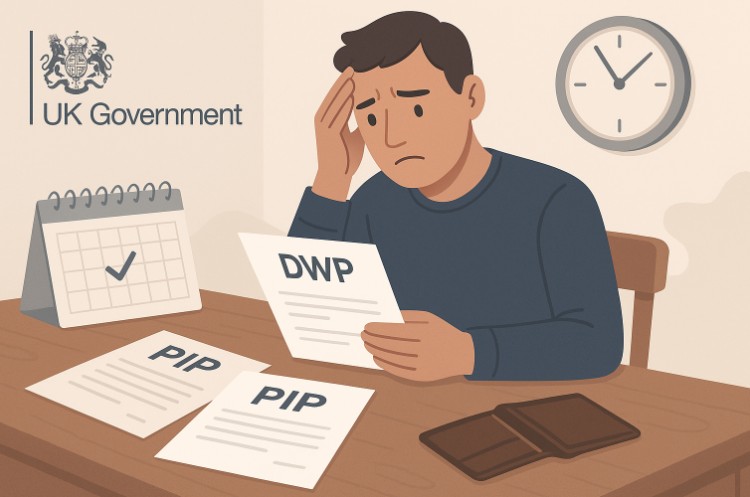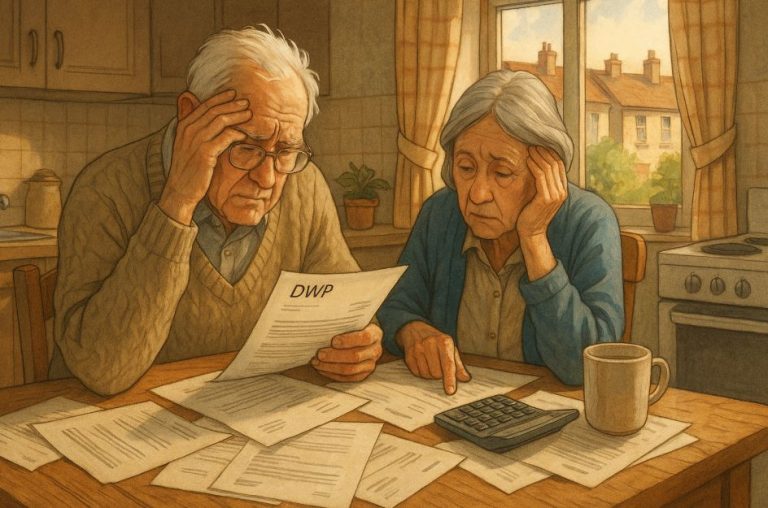Managing your Child Benefit payments correctly is crucial for ensuring you receive the right amount at the right time.
If your bank or building society account changes, it’s essential to notify HM Revenue and Customs (HMRC) as soon as possible.
This guide provides a clear, step-by-step explanation of how to change your Child Benefit bank details using the HMRC online system, app, or by contacting the relevant department.
What is Child Benefit and Who Is Eligible to Receive It?

Child Benefit is a regular payment offered by the UK government to support parents or guardians responsible for raising children.
This financial support is provided for each child under the age of 16 or up to 20 if they are in approved education or training. To be eligible:
- The claimant must reside in the UK
- They must be responsible for a child meeting the age criteria
- They must meet the residency and immigration requirements
The current Child Benefit rates are:
| Type of Child | Weekly Rate | Monthly Equivalent (4-week period) |
| Eldest or only child | £26.05 | £104.20 |
| Additional children | £17.25 each | £69.00 each |
Payments are usually made every four weeks directly into a nominated bank or building society account.
Why Might You Need to Change Your Child Benefit Bank Details?
There are multiple situations where updating your bank details becomes necessary. Some of the most common include:
- Switching to a new bank or building society
- Changing from a joint account to a sole account or vice versa
- Losing access to your current account
- Changing your legal name or other personal details
- Merging family accounts after a relationship change
Keeping your payment information current helps ensure there are no delays or issues with receiving your benefit.
Failure to update HMRC with the correct bank details can result in:
- Delayed or missed payments
- Returned payments to HMRC
- Overpayments if benefits are issued to the wrong account
How Can You Notify HMRC About a Bank Account Change for Child Benefit?

Only the individual who originally applied for Child Benefit is authorised to report and make changes to the associated bank account. You can notify HMRC of changes using any of the following methods:
- Online through the Government Gateway portal
- The HMRC mobile app
- Calling the HMRC Child Benefit helpline
When reporting the change, make sure to have your:
- National Insurance number
- Child Benefit reference number
- Old and new bank account details
If reporting by phone or post, you may need to confirm your identity with additional information or documentation.
Can You Update Child Benefit Bank Details Online?
Yes, updating your Child Benefit bank details online is the quickest and most efficient method available.
HM Revenue and Customs (HMRC) has made the process straightforward through its Government Gateway portal and HMRC mobile app, both of which are secure and accessible to most UK residents.
To get started, you’ll need to ensure you have:
- A valid Government Gateway user ID and password, or the HMRC app installed on your mobile device
- Your National Insurance number
- The current bank or building society account details where your Child Benefit is paid
- The new account details including sort code and account number
Step-by-Step Guide to Updating Bank Details Online
Follow these detailed steps to successfully update your bank details:
- Log In to Your Government Gateway or HMRC App: Visit the official HMRC sign-in page or open the HMRC app. Use your credentials to log in. If you don’t have an account, you can register for one on the same portal.
- Navigate to the Child Benefit Section: Once logged in, select ‘Manage your Child Benefit’. You’ll find the option labelled ‘Change bank details’. Click on this to proceed.
- Begin the Update Process: Click on the ‘Start now’ button to begin changing your payment details. This will take you through a guided process.
- Enter Current Bank Details for Verification: You will be prompted to enter the bank details your Child Benefit is currently paid into. This helps HMRC confirm your identity and the account’s authenticity. If you’re not using a building society account, leave the roll number field blank.
- Continue and Confirm Intent to Change: Once your current bank information is verified, click ‘Save and continue’. On the following screen, you’ll be asked whether you want to change your bank details. Select ‘Yes’ and continue.
- Credit Union Confirmation: If you are using a credit union account, select ‘Yes – Credit Union – sort code and account number’. If not, simply choose the appropriate bank account option and proceed.
- Specify the Type of Account: The next question will ask what type of account you are updating to. Select either ‘Sole account’ or ‘Joint account’, depending on how your new account is set up.
- Text Message Notifications (Optional): You’ll be asked if you would like to receive a text message notification regarding your update. You can choose Yes or No, depending on your preference.
- Enter New Bank Details: On this screen, input:
- The account holder’s name (usually your own)
- The sort code of the new account
- The account number of the new account
Example:
- Sort code: 08-92-05
- Account number: 67007952
- Review All Information: The final page will show all the information you’ve entered. Double-check that your new account details are correct. Even a small error can delay payments or lead to rejections.
- Submit the Changes: Once you’ve confirmed that all details are accurate, click the green ‘Confirm’ button to submit your request.
Important Reminders When Updating Online
- Security checks: You may be required to verify your identity using photo ID (such as a UK passport or driving licence) during the update process
- Timeframe: Updates are typically processed within 3 to 5 working days
- Confirmation: You may receive confirmation via email, post, or text (if opted in)
- Accessibility: If you experience difficulties, alternative contact methods such as phone support or textphone services are available
The online process is designed to be user-friendly and eliminates the need to post documents or wait for paper forms. It’s the preferred method for most claimants and is strongly recommended by HMRC for its efficiency and reliability.
Is There a Phone Number to Call for Updating Child Benefit Payment Information?

Yes, if you’re unable or prefer not to use the digital options, you can call HMRC directly.
- Phone: 0300 200 3100
- Textphone: 0300 200 3103
- Opening hours: Monday to Friday, 8am to 6pm
When calling, make sure you have the following to hand:
- Your Child Benefit number
- Your National Insurance number
- Old and new bank account details
The helpline advisor will guide you through the verification and update process.
What Should You Do If You No Longer Have Access to Your Old Bank Account?
Losing access to the account where your Child Benefit was being paid doesn’t prevent you from updating your details. However, you should take some additional steps:
- Provide as much verification as possible during the process
- Be ready to confirm your identity through multiple sources (e.g., passport, driving licence)
- Ensure your new account is active and can receive payments
This helps prevent rejected payments or the need for HMRC to reissue missed amounts.
If a payment was already sent to your old account and returned, HMRC will hold the funds until new details are confirmed.
How Long Does It Take for Bank Detail Changes to Be Processed by HMRC?

Once you submit a request to change your bank details, the time taken for HMRC to process and reflect the update can vary based on the method used.
| Method Used | Processing Time | Notes |
| Online via Government Gateway | 3 to 5 working days | Most efficient method |
| HMRC App | 3 to 5 working days | Similar to online portal |
| Phone call | Up to 7 working days | Depends on call volume |
| Postal service | 10 to 15 working days | Slower but accepted |
If your update takes longer than expected, it’s advised to contact HMRC to ensure there were no errors or additional verifications required.
Are There Any Risks or Common Errors When Changing Child Benefit Bank Details?
Errors in updating Child Benefit details can lead to unnecessary complications. Here are some common mistakes that people make:
- Entering an incorrect sort code or account number
- Forgetting to update the type of account (sole vs joint)
- Not confirming current bank details as part of the process
- Overlooking confirmation messages or verification requests
- Submitting requests using unofficial websites
To avoid these risks, always use official HMRC channels and double-check all submitted information.
Security is also critical. Make sure your login details are secure and never shared with third parties. If you suspect fraud or notice unauthorised access, report it to HMRC immediately.
Can You Change Other Child Benefit Information Along with Bank Details?
Yes, the online portal and mobile app allow users to update several pieces of information at once. You can report changes related to:
- Your home address
- Your income (especially if over £60,000, which may affect eligibility)
- A new child entering your care
- Changes to your legal name or gender
- Relationship status, such as separation or new partnerships
- The death of a parent or guardian
- Changes in immigration status or residence
Making all necessary updates together ensures your claim remains accurate and up to date.
What Happens If You Fail to Update Your Bank Details for Child Benefit?
Failing to notify HMRC about changes to your banking information can lead to:
- Payments are being sent to a closed or incorrect account
- Returned payments and potential delays in receiving benefits
- Risk of overpayment and the need for future adjustments
- Payment suspension if HMRC is unable to contact you
In extreme cases, repeated non-reporting can lead to investigations or penalties, particularly if overpayments are suspected to be fraudulent.
To prevent this, always report changes as soon as possible and keep all correspondence from HMRC for your records.
What Are the Different Ways to Contact HMRC About Child Benefit Changes?

HMRC offers several methods for claimants to report changes or seek support:
- Government Gateway portal for secure online updates
- HMRC app for both iOS and Android users
- Phone support during working hours
- Written communication through postal services
- Textphone services for hearing-impaired individuals
These options ensure that everyone, regardless of technical ability or access, has a way to keep their Child Benefit information current.
Conclusion
Changing your Child Benefit bank details is a straightforward but crucial process. Whether you do it online, via the HMRC app, or by calling customer support, accuracy and promptness are key.
Ensure that all updates are reported by the person claiming the benefit and always verify that your information is current to prevent any financial delays or complications.
Frequently Asked Questions (FAQs)
How do I create a Government Gateway account to change bank details?
You can create a Government Gateway account by visiting the HMRC website. You’ll need your National Insurance number, email address, and proof of ID such as a passport or driving licence.
Can someone else update my Child Benefit details on my behalf?
No, only the person who made the original claim can make changes to bank details or personal information.
What should I do if my payment hasn’t arrived in the new account?
Wait at least 5 working days after the change. If it still hasn’t arrived, contact HMRC to verify the update was processed correctly.
Is it safe to update my Child Benefit bank details online?
Yes, HMRC uses secure systems and identity verification protocols to protect your personal information during the update process.
Can I switch to a credit union account for Child Benefit payments?
Yes, during the update process you can select a credit union account and provide the relevant sort code and account number.
What documents do I need to verify my identity when changing details?
Typically, a passport, driving licence, or official photo ID is needed when proving your identity online through HMRC services.
Does changing my bank details affect my eligibility for Child Benefit?
No, updating your bank details does not affect your eligibility, but failing to notify HMRC can delay or suspend payments.
Related Articles: